Download Pcard Statement Approval – Out Of Pocket Expenses (PDF)
It is important to check if the cardholder has added Out of Pocket Expenses. This tab has its own editing and approval functions. You can select individual transactions to approve or decline. You can also approve the entire statement. If these Out of Pocket transaction are not approved during the same month as they are added by the cardholder they will list as pending approval each month until a decision is made. Unless the transactions are approved the cardholder will not be reimbursed.
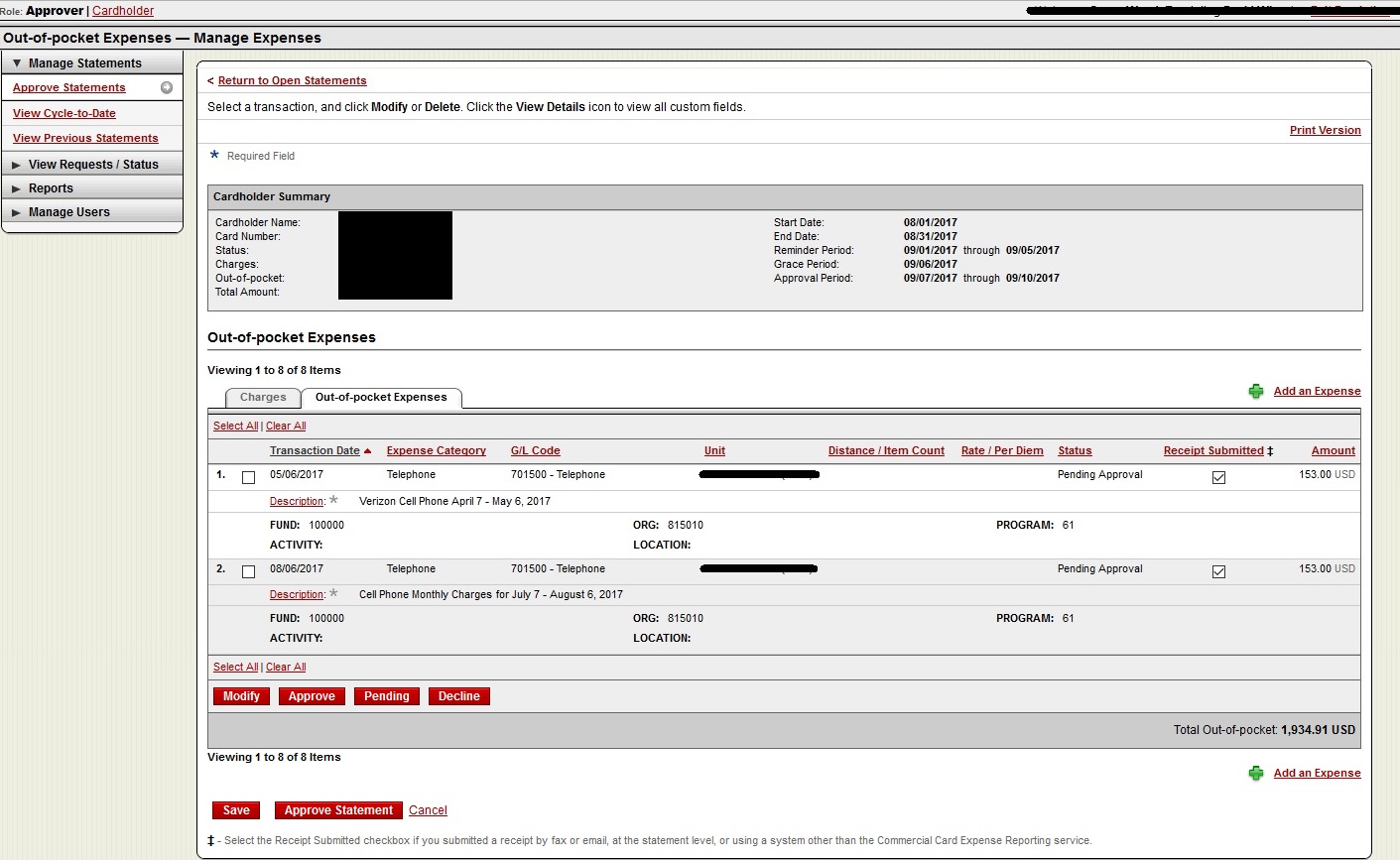
If any changes were made a click, “Save.” When all transactions are complete, click “Approve Statement.”
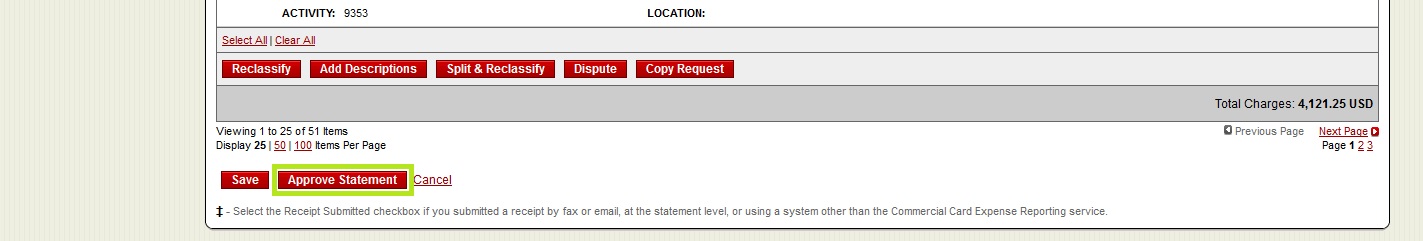
Another box will appear, click “OK.”
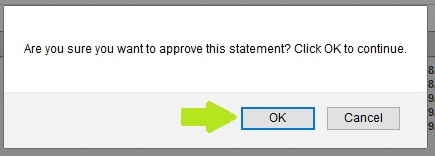
When you return to your list of cardholders the status of the card will have updated to Approved instead of Cardholder Reviewed or Open. However, the status only reflects the charges statement. You must look at the individual Out of Pocket expenses to verify the status.
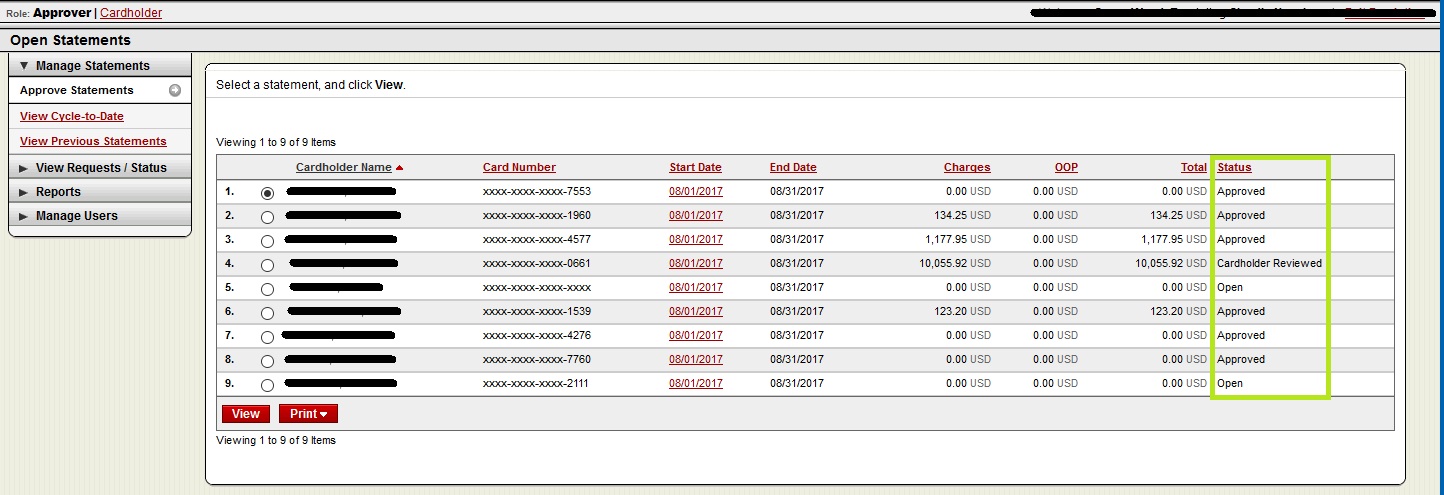
When finished sign off on the “Receipts Approved by” line on the white Pcard envelope.
Forward the envelope to Purchasing & Accounts Payable at 63 Mac via campus mail.
The only documents in the Pcard envelope should be the statement and receipts (or Missing Receipt form).
Please contact the Pcard Administrator with any additional questions.