Most cards have a monthly limit of $5,000 and single transaction limit of $2,000. To review your card limits and see available credit, login to Wells Fargo. Click on Payments & Transfers, and then click WellsOne Expense Manager.

Once that opens, you’ll be able to see your monthly credit limit and remaining available credit for the month right there on your homepage. Your available credit refreshes regularly, but if desired clicking the blue curling arrow will update the information. You also have a single transaction limit that isn’t shown on your profile, but the usual limit is $2,000. If you can’t remember your single transaction limit and need to verify, please reach out to the Pcard Administrator. There are no daily limits, only monthly and single transaction limits.
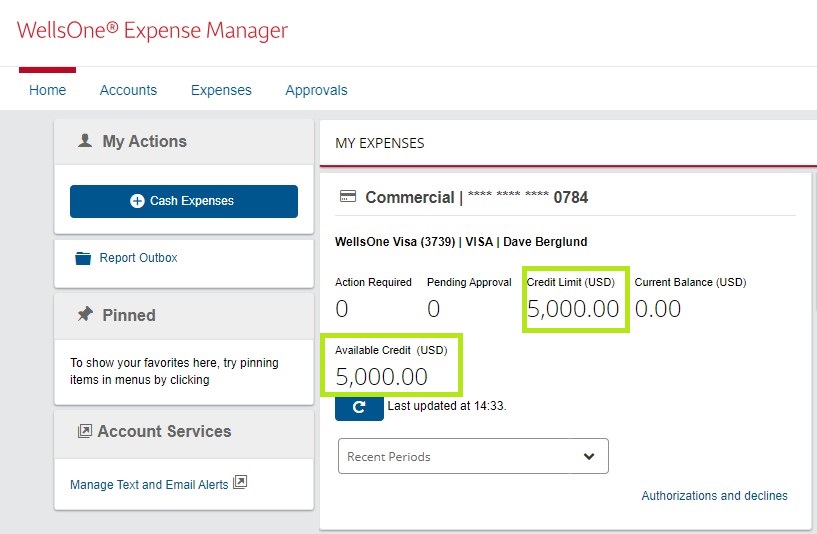
If you need an increase for your monthly limit or single transaction limit, contact your Pcard approver via email and copy the Pcard Administrator, pcard@macalester.edu to request a change. Please include what limit(s) you will need and a description of what the purchase is for. If you are requesting a single transaction limit increase, remember to consider if your monthly limit needs to be increased as well to ensure expenses will be covered. If it is urgent, please also copy the Pcard Administrator’s personal email, alane2@macalester.edu. Please note that single transaction limit increases are temporary for one week, and that the purchase should be made soon after the request is processed. If the time frame needs to be extended, such as for travel purposes, please include that information in the email request.