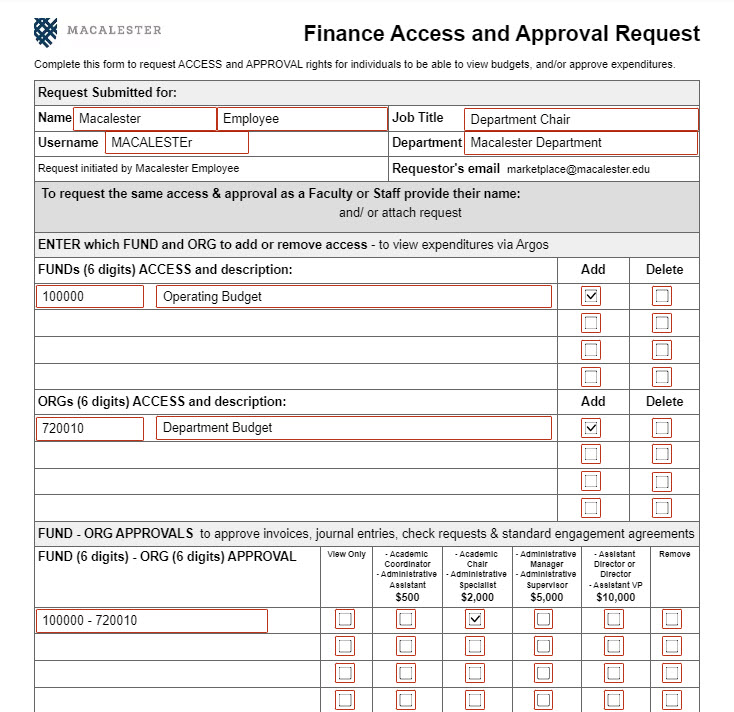Submit Finance Access & Approval Request
Faculty and Staff who have responsibility for budgets may be granted access via the Macalester Finance Access & Approval form, which may be initiated by Faculty, Staff and/or Supervisors.
BEFORE starting the request:
- Know who the Requestor of the access or approval is and their email.
- Know who the Supervisor of the person who will be granted access is and their email address. (The Requestor and Supervisor may be the same person; the name and email will have to be completed twice during the completion of the form. )
- If your request is to give the same access and approval as another employee (current or former), you will be able to indicate that on the form. Contact Business Services Systems Manager for former employee access and approval information.
- Access Rights allow for the user to view the budgets via Argos.
- Approval Rights allow the user to approve up to their dollar amount limit for Invoices, Journal entries, Check Requests, and Standard Engagement Agreements. See Macalester Finance Approvals Explained for more detail about approval rights/ levels. Guidelines for Approval rights are as follows:
- $500 – Academic Coordinator, Administrative Assistant
- $2,000 – Academic Chair, Administrative Specialist
- $5,000 – Administrative Manager, Administrative Supervisor
- $10,000 – Assistant Director or Director, Assistant VP
Begin the request by starting the Macalester Finance Access & Approval Request (eform).
NOTE that the form has many fields that are not REQUIRED, however, will need to be completed in order for the request to be completed. An email from our e-signature tool, will be sent to the Requestor and to the Supervisor. Once completed, the Macalester Finance Access & Approval form will automatically be sent to Business Services for processing. Contact Business Services Systems Manager for any questions.
Sample of how to fill in form – click on image to see enlarged image.